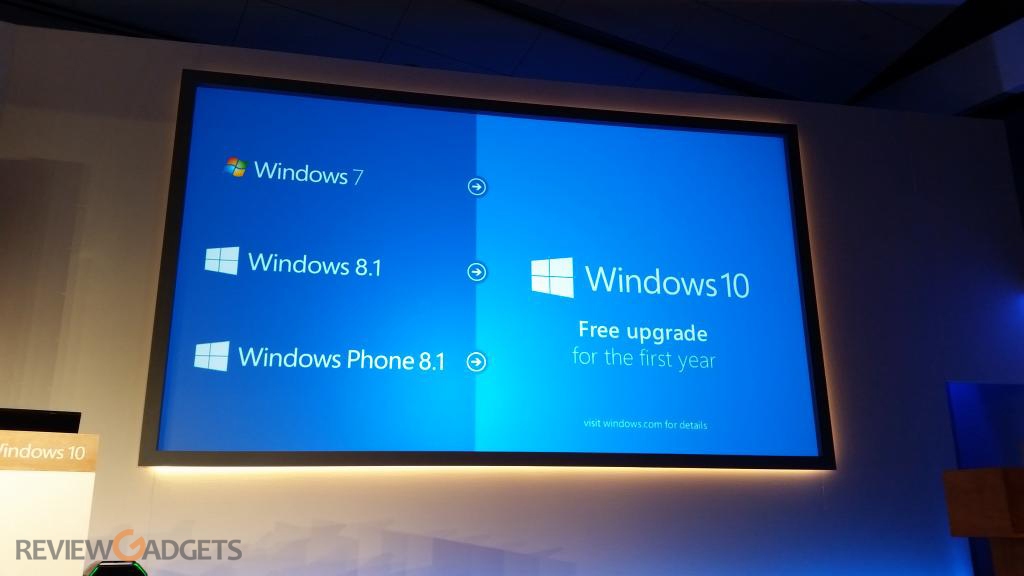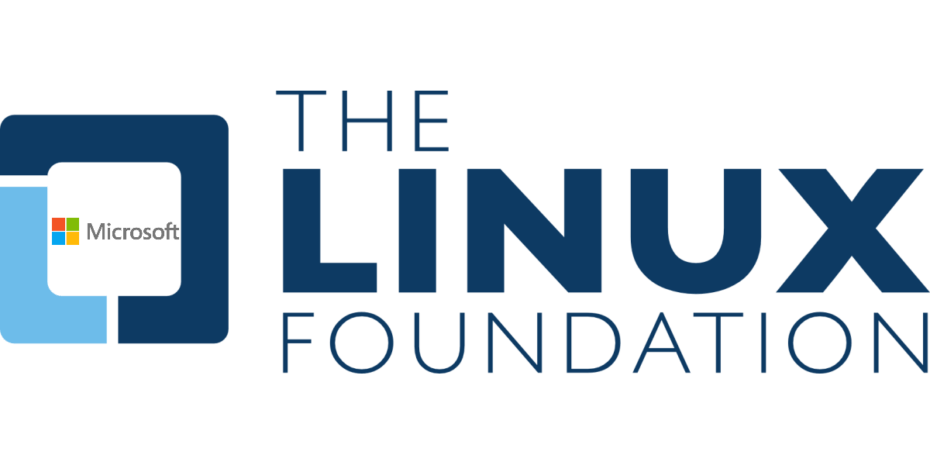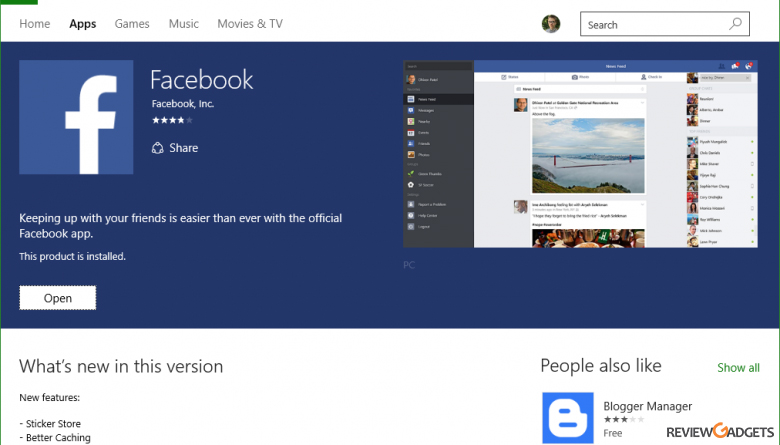Microsoft introduces its latest product, the Surface Pro 3. Company has been hammering away at what it considers is a problem with tablets for years. Since launch of this version, Microsoft has sought after an ultimate mobile computing device, one that could replace the laptop with a tablet first approach. Microsoft Surface Pro 3 is closer than Microsoft has ever been to making good on that motive. It is closer than any laptop-tablet hybrid released yet.
Price: 79,190/-
Microsoft Surface Pro 3 Review: Has really Microsoft finally made a convertible laptop (2 in 1) to replace your laptop?
Windows maker has proved to be one of the bolder technology companies, for better or worse. Microsoft clearly is not frightened to fall on its face in a hope of landing on what in the world tech users want next in this market, and the Surface Pro 3 is well, it just might be an exception.
It has a gorgeous 12-inch display encased in a magnesium Frame, it is the thinnest and the lightest in our Pro group. Refined to its essential components, Surface Pro 3 is as beautiful as it is functional. Just slip it into your bag or backpack and go. Microsoft bumped its touch screen from a tiny 10.6 inches to a far roomier 12 inches. It has pixel from 1920 x 1080 to 2160 x 1440, this result is a modest boost in pixels per inch from 207 PPI to 216 PPI, which has given an increase in screen real estate.
It wraps in a bright, silver-colored magnesium shell that is cool and smooth to touch, this version feels premium in every regard. It keeps a trapezoidal shape of its predecessors, but manages to come in both thinner and lighter than before. Its upper half is beset by vents on its edges to better dissipate heat pushed out by its fan.
Microsoft also moves Windows home button to its device’s left side of its silky smooth but thick – glass bezel. It runs Windows 10 perfectly so we can use all touch apps and desktop software we need, like Microsoft Office. We can write directly on web pages with Surface Pen in the Microsoft Edge browser. Surface Pro 3 also has a 4th generation Intel Core processor which delivers blazing-fast performance.
Adorning both sides of it are 5MP cameras capable of 1080p video recording. Front-facing lens should do fine for Skype and weekly video meeting over VPN. This surface is not without its sidekicks. A notepad would not be much of a laptop replacement without a keyboard, and its keyboard is in desperate need of a boost.
However, Microsoft sent the Type Cover back to drawing board, and what came back is the best version yet. But an important improvement is the brand new double hinge, supported with a strong magnet that latches onto its lower bezel, this Type Cover can now rest with a portion of it touching your lap or desk. This proved to make writing on lap much more stable than with its previous versions. Its plush cover comes in five colors as red, blue, cyan, black and purple.
It offers unmatched versatility we can go from tablet to laptop in a snap with a multi-position Kick stand and Surface Pro 3 Type Cover. Its magnetic stability keeps its Type Cover steady, so we can work just as comfortably on our lap as at our desk. And we can easily connect our peripherals and transfer files via a full-size USB 3.0, micro SD card reader, and Mini Display Port.
Tucked beside its Type Cover is also a newly improved Surface Pen. Microsoft make a point of calling its stylus that, because company wants it to see as and feel like the writing instrument we have all grown up with. With an aluminum finish and a useful clicker up top, Surface Pen is weighted to better feel like a pen. The important thing is Microsoft’s interesting choice in aspect ratio. Rather than sticking with its previous version’s 16:9 or glomming onto iPad’s 4:3, it has 3:2 aspect ratios. Company claims that, with this aspect ratio, its 12-inch screen can actually display more content than the Mac Book Air’s 13.3-inch panel at 16:10 aspect ratios. It makes this tablet feel more average notepad when hold in portrait orientation.
Using Blue Tooth and powered by N-trig, its stylus tracks closer to its physical position than ever before, due to some major improvements to Its Surface screen. It only deserves to be stacked up against the most luxuriously built tablets and laptops around. To use its multi-position Kick stand for a hands-free way to watch movies on Full HD display. 5 Enjoy Dolby audios as we stream millions of songs for free, and import our iTunes play lists. We can easily integrate our social contents with free apps like Face book and Twitter, or can stay productive with pre-installed apps like OneNote and Skype.
Some salient features of Microsoft Surface Pro 3 –
| Software | Windows 10 Pro |
| Dimensions | 11.50 x 7.93 x 0.36 in (292.10 x 201.42 x 9.14 mm) |
| Weight | 1.76 lbs (0.79 kg) |
| Exterior | Casing Magnesium, Color Silver, Physical buttons Volume, Power, Home |
| Memory | 128GB/Intel Core i3 version with 4GB RAM |
| Hard drive size | Solid state drive (SSD) options 128GB |
| Display | Screen 12″ Clear Type Full HD Display, Resolution 2160 x 1440, Aspect Ratio 3:2, Touch Multi touch input |
| Processor | 128GB/Intel i3 version: |
| Wireless | 802.11ac/802.11a/b/g/n |
| Bluetooth | Bluetooth 4.0 Low Energy technology |
| Pre-installed Apps | Flip board • Skype Wi-Fi • Skype • OneNote MX • Solitaire • Mahjong, Sudoku/Microsoft Number Puzzle, Fresh Paint |
| Surface Pen | Dimensions: 135mm (length), 9.5mm (diameter), Weight: 20 grams |
| Warranty | 1-year limited hardware warranty |
| Sensors | Ambient light sensor, Accelerometer, Gyroscope, Magnetometer |
| Cameras and Video | 5MP and 1080p HD front- and rear-facing cameras, Built-in front- and rear-facing microphones, Stereo speakers with Dolby Audio-enhanced sound |
| Audio | Ports |
| Stereo speakers with Dolby Audio-enhanced sound | Full-size USB 3.0, micro SD card reader, Headphone jack, Mini Display Port ,Cover port, Charging port |
| Full HD Display | Resolution: 2160 x 1440 |
| Box Contents | Surface Pro 3, 36-watt power supply, Quick Start Guide, Safety and warranty documents |
Conclusion:
Finally, under the heading of its verdict we can say that not without its drawbacks, this is brighter shining example of not only Microsoft’s vision of a laptop-free future, but the entire laptop-tablet hybrid category.