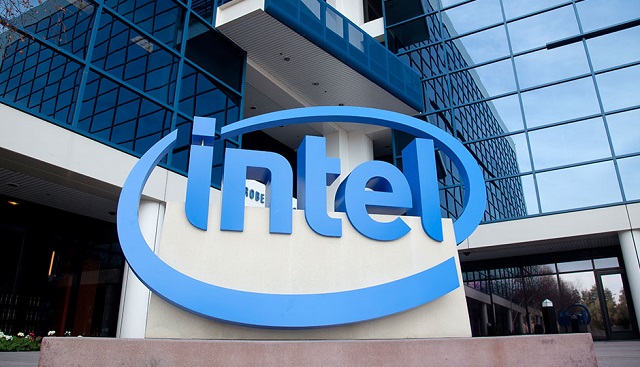Finally, the most awaited operating system Android 8.0 Oreo has been launched by the Google at an event yesterday in New York during the first solar eclipse in the US since 1917. There is no surprise that it will deliver some of the new features and will work fast compared to the Android Nougat. Before the launch there have been many questions about the name of the Android O someone says that it might be named as Android Oreo and some say Android Oatmeal Cookie, but finally, Android 8.0 is officially called Oreo.
Android Versions
Google named its Android operating systems name alphabetically. which are 1.5 Cupcake, 1.6 Donut, 2.0 – 2.1 Éclair, 2.2 – 2.2.3 Froyo, 2.3 – 2.3.7 Gingerbread, 3.0 – 3.2.6 Honeycomb, 4.0 – 4.0.4 Ice Cream Sandwich, 4.1 – 4.3.1 JellyBean,4.4-4.4.4 KitKat,5.0-5.1.1 Lollipop, 6.0 – 6.0.1 Marshmallow, 7.0 – 7.1.2 Nougat and now it is Android 8.0 Oreo.
About Android 8.0 Oreo

It might be excited to use the new version which is claimed by the company as the “safer, smarter, powerful and sweeter” than ever. With the final update, these new features are much more stable and refined which has been already available in the developer preview for beta testers. There is also increase in the safety and privacy in the latest version, and also it will be the fourth consecutive Android update that utilizes material design.
As far as the smartphones are the concerns to which this update might be available are both Pixel and Pixel XL and the last years Nexus 5X and Nexus 6P are also receiving it.
On the other hand, the other smartphones manufacturers might launch the update for their phones with the minimal changes in the operating system and will roll out in next upcoming months.

If we talk about the new features added are Picture in Picture mode which allows the users to multitask much more efficiently than before. It is also said by the Google that most of the apps can be converted into floating tabs on the screen, with the PiP mode, which can be placed according to the user’s choice.
If we explore the design of the Android 8.0 Oreo, there are numerous changes such as the look of the lock screen notifications is much more organized and minimal and also the changes to the lock screen as well. In the lock screen, there are some modifications made with custom shortcuts and notifications. The new animation is added to the notification bar, and users can snooze notifications from specific applications. The one more added feature is redesigned setting options which classify sections in broader categories and also to avoid scrolling through all option search option is introduced in the menu.
I forgot to mention one feature that is for easy access to the most frequent function or application users can also add a specific button on the navigation bar.